White label E-mail sender
How to setup sending emails from your own address
Introduction
FantasticStay offers multiple ways to communicate with your confirmed and potential Guests:
- Native channel messaging via the FantasticStay Inbox
- SMS text messages via the FantasticStay Inbox
- WhatsApp text messages via the FantasticStay Inbox
- E-mail via the FantasticStay Inbox
- Automated messages via Native channel messaging
- Automated messages via SMS text messages
- Automated messages via E-mail
By default the e-mails sent by our system are from e-mail address [email protected]
In this Guide we are going to explain how to setup your own e-mail addresses in order to white label your guest communication and replace our system default address.
Adding your E-mail address to be used from FantasticStay
You will need access to your domain DNS records.
Before you proceed you'll need administrative access to your domain name. If you are not the administrator for your domain, please contact your system administrator and send him this article as reference.
You’ll need to navigate to the Email Sender Whitelabel section under Settings.
- Add your first e-mail address
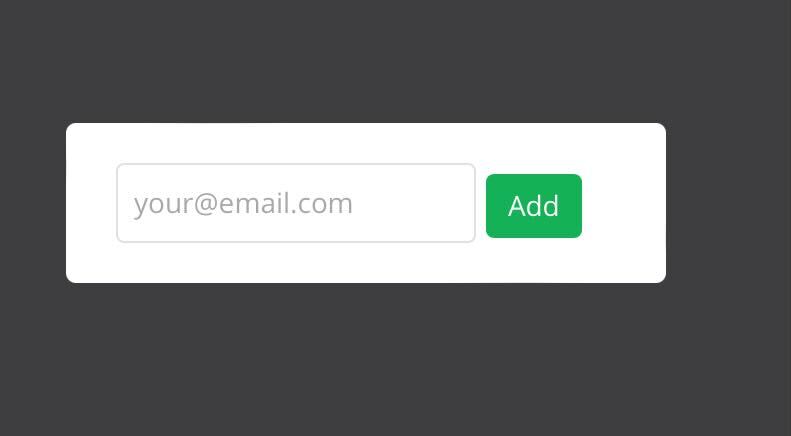
- Verify Domain ownership (more information below)
- Add DKIM DNS records (more information below)
- Add SPF records (more information below)
You’ll need Domain ownership, DKIM & SPF to be verified
Please note that if you don’t verify all 3 requirements you won’t be able to send emails from your e-mail address.
- If you are adding more than one address - choose your Default
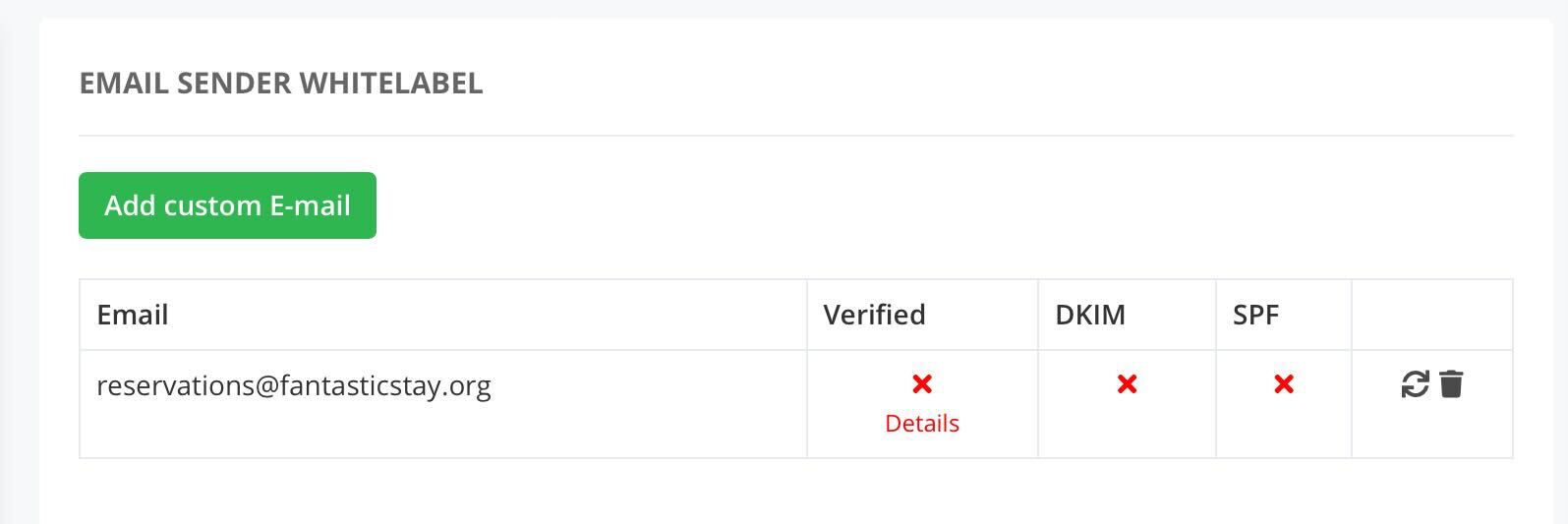
Verifying Domain ownership
There are two ways to verify your domain ownership.
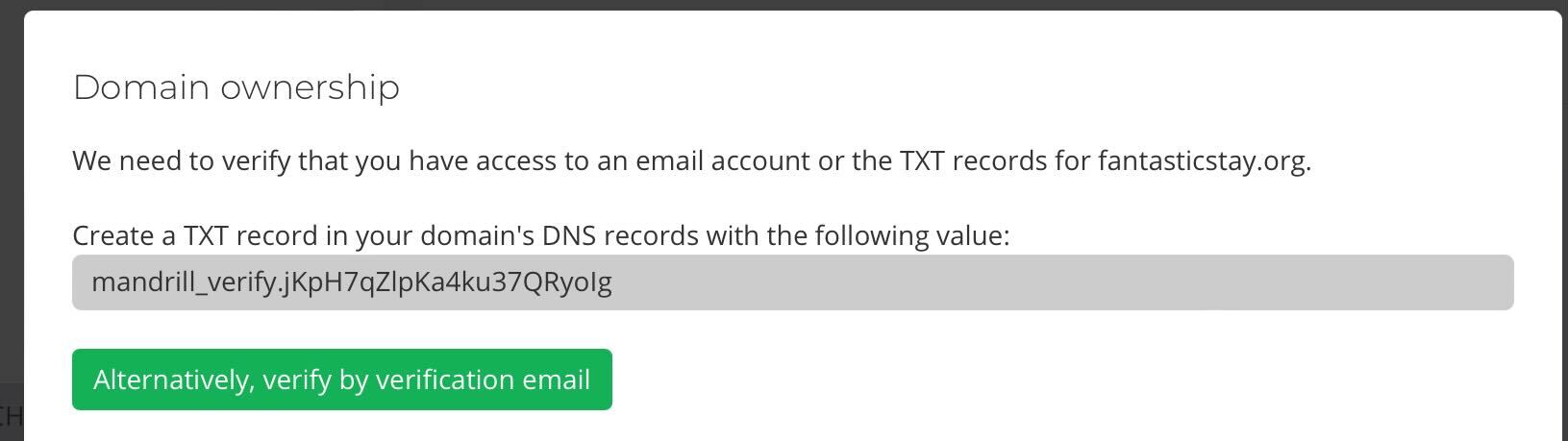
Verify your domain by adding TXT DNS records
Create a TXT record in your domain's DNS records with the value shown in the Details tab.
DKIM
Create a TXT record for mandrill._domainkey.YOURDOMAIN.com:
- Replace YOURDOMAIN.com with the domain name of the e-mail address you want to verify.
The TXT value of the record should be:
v=DKIM1;k=rsa;
p=MIGfMA0GCSqGSIb3DQEBAQUAA4GNADCBiQKBgQCrLHiExVd55zd/IQ/J/mRwSRMAocV/hMB3jXwaHH36d9NaVynQFYV8NaWi69c1veUtRzGt7yAioXqLj7Z4TeEUoOLgrKsn8YnckGs9i3B3tVFB+Ch/4mPhXWiNfNdynHWBcPcbJ8kjEQ2U8y78dHZj1YeRXXVvWob2OaKynO8/lQIDAQAB;
SPF
Create a TXT record for YOURDOMAIN.com:
- Replace YOURDOMAIN.com with the domain name of the e-mail address you want to verify.
v=spf1 include:spf.mandrillapp.com ?all
You are all set
After you add all the DNS records to your domain click the “Re-sync” button. If you did all the settings correctly you should see 3 ticks in each column. After that, you are all set :).
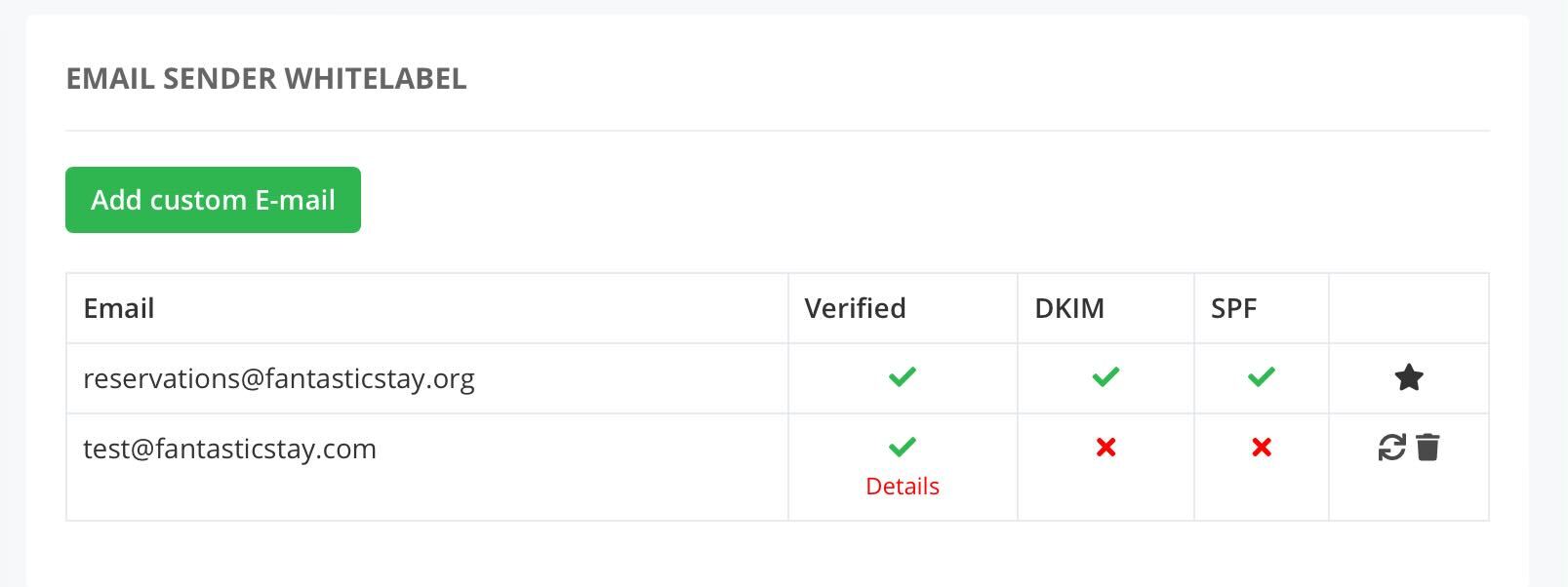
In case you are adding or having more than one e-mail addresses in this section chose your Default one.
- In an Automated message you will now see a list of your Verified emails as options to choose from when selecting the “Sender” setting.
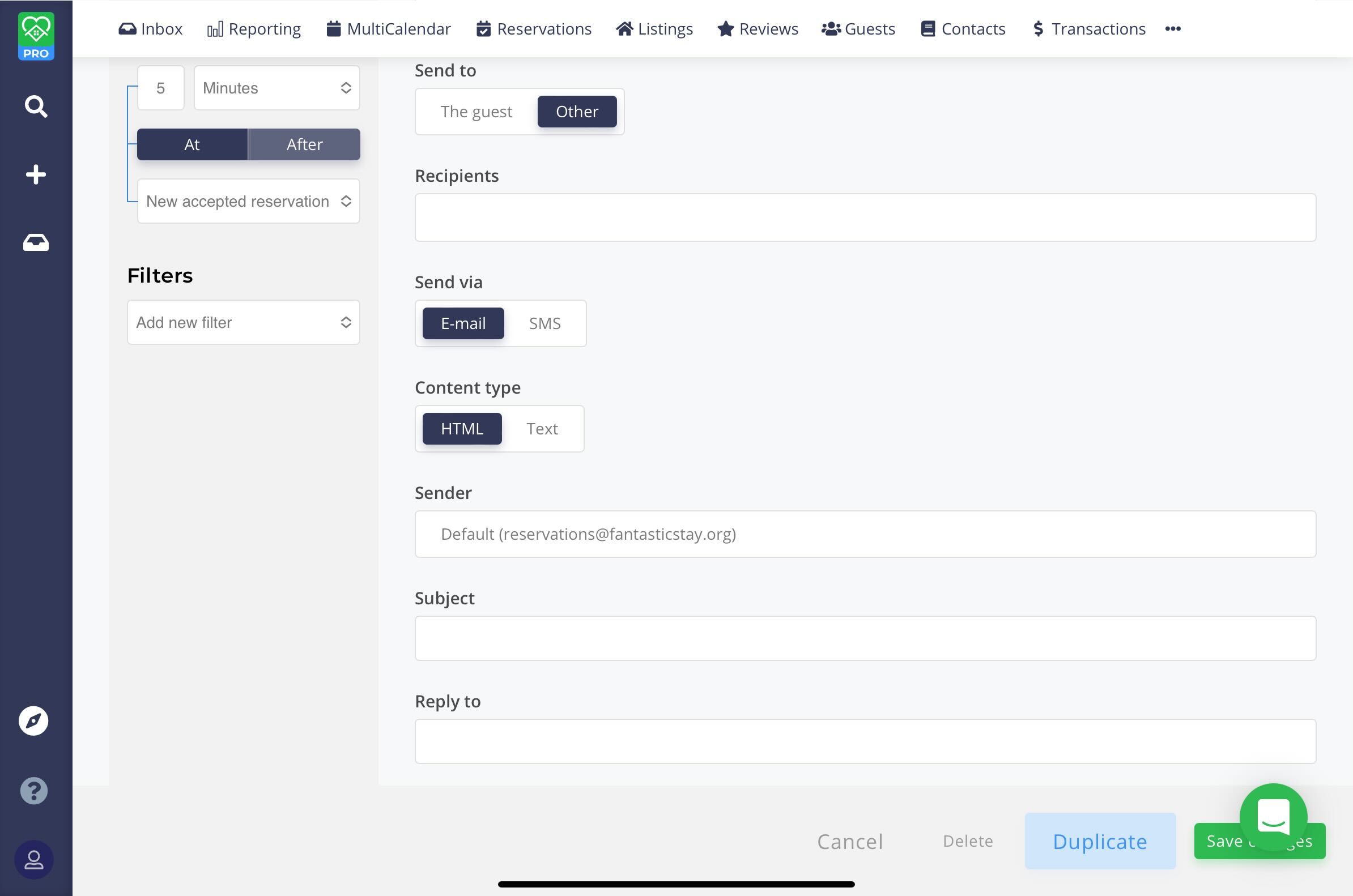
- Sending E-mails from the FantasticStay Inbox will be automatically done from your Default address.
Updated over 4 years ago
