Moving a Reservation
Introduction
In a property manager's line of business it's natural for Guests to be relocated from one unit to another. That could be for various reasons, such as:
- Maintenance in a property
- Last minute issue with a property
- To optimize your occupancy across different properties, etc.
FantasticStay recognizes this need and thus it is optimized to handle various situations.
Moving a Reservation
To move a Reservation from the FantasticStay system simply navigate to a Reservation and click the "Move" button located at the top right corner of the page.
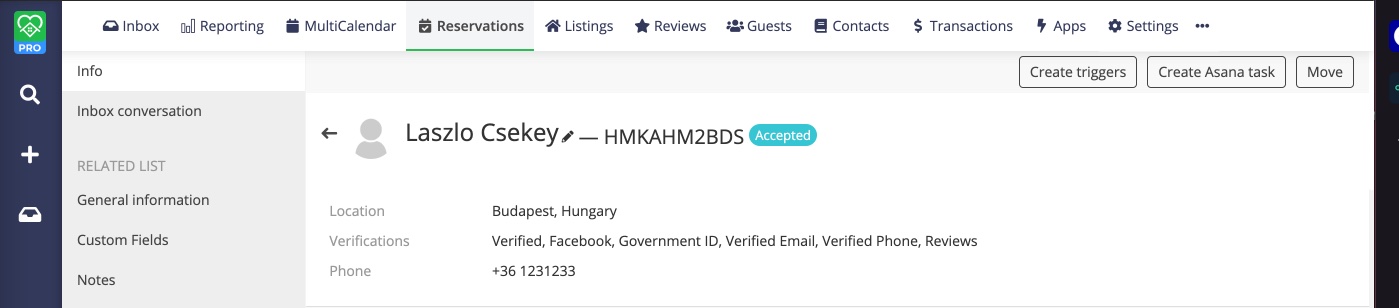
Choose the Listing you'd like to Move the reservation to.
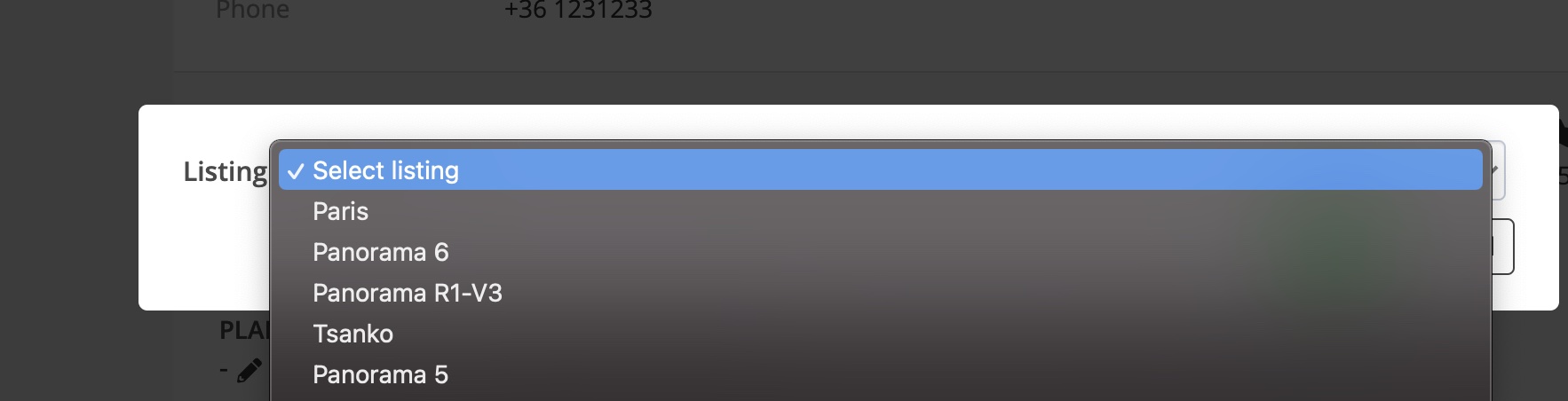
Click Save and that's it.
Airbnb behaviour after Move action
Moving a Reservation within FS does not send an alteration request to your Guest on Airbnb.
Airbnb does not allow alteration requests between 2 Host accounts. This means, that if you'd like to send a request for a Guest to be moved on another listing you manage, under a different Host account, this won't be possible.
If that's not your case and your properties are under the same Airbnb account you can send an alteration request via the Airbnb website or App directly.
Vote for the The Ability to send Airbnb Alteration requests in our Product Portal, if you'd like us to expedite this feature's development.
Regular synchronization
In order to ensure data reliability in FantasticStay, the system performs regular Reservation syncs with all of your connected Airbnb Host accounts. This sync is intended to pull all of the Airbnb information, once per 24 hours, and to update our database with the most accurate data.
In some cases and scenarios you would like to Move a Reservation only in the FantasticStay PMS. If you Move a Reservation within the FantasticStay system our regular Airbnb reservation syncs won't affect your Move action and the Reservation will remain at the new property, where you moved it.
Alteration on the Airbnb platform
In case you Alter the Reservation in Airbnb directly and you change the Listing on Airbnb this action will force an update to your Reservation in FantasticStay. In a scenario where you've moved (from within FS) a Reservation from Listing A to Listing B and then you Alter the Airbnb Reservation to Listing C - FantasticStay will show you Listing C as the property for this Reservation.
Moving only in FS would cause two blocked Calendars for Airbnb
You must note that moving a Reservation from Listing A to Listing B only on FantasticStay will result in both Listings to be with Unavailable Calendars on the Airbnb platform. The remaining connected Channels to Listing A will be available. We recommend always to Move an Airbnb Reservation first on the Airbnb platform, where possible.
Booking.com behaviour after Move action
Booking.com's availability on your Listings will be accurate immediately
Moving a Reservation from Listing A to Listing B will release the availability on your Listing A for Booking.com immediately without any limitations what so ever.
Please, be advised, to avoid any potential issues with Booking.com you'd need your Guests consent in advance.
VRBO behaviour after Move action
VRBO's availability on your Listings will be accurate immediately
Moving a Reservation from Listing A to Listing B will release the availability on your Listing A for VRBO immediately without any limitations what so ever.
Please, be advised, to avoid any potential issues with VRBO you'd need your Guests consent in advance.
Direct bookings, API and your own Website after Move action
Your FantasticStay calendars will be accurate immediately
Moving a Reservation from Listing A to Listing B will release the availability on your Listing A's Calendar for Direct bookings (manual reservations via FS), API connections (your own integrations) and externally connected Websites or Widgets.
Updated over 4 years ago
